Customized Firmware is a firmware which was written to protect modem from unlocking. It blocks the pop up not to prompt for unlocking code and also blocks the code writer to write into modem. The firmware is also included an option to reset modem to locked status again after your modem is unplugged from PC.
To unlock Huawei Modem with Customized Firmware is not as easy as Normal Firmware.
Solution 1 : You must update the customized firmware with a Normal one ( rarely success). Then unlock it as normal.
Solution 2 : You need to run Huawei Temp Unlocking Application every time you plug your modem to PC. Just run and wait for several minutes, your modem will be unlocked.
Note : you must close you modem software before running Huawei Temp Unlocking Application.exe.
Enjoy it.
To unlock Huawei Modem with Customized Firmware is not as easy as Normal Firmware.
Solution 1 : You must update the customized firmware with a Normal one ( rarely success). Then unlock it as normal.
Solution 2 : You need to run Huawei Temp Unlocking Application every time you plug your modem to PC. Just run and wait for several minutes, your modem will be unlocked.
Note : you must close you modem software before running Huawei Temp Unlocking Application.exe.
Enjoy it.






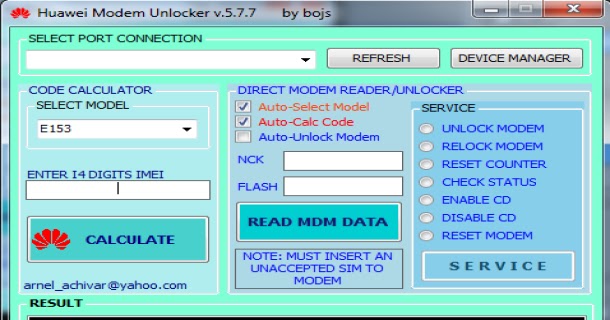
 10:06 AM
10:06 AM
 Unknown
Unknown









